Problem Event Name: BlueScreen
May 2, 2007 by Jason · 53 Comments
As if the giant blue-colored screen used in prior versions of Windows wasn't enough to let you know your computer crashed, apparently Microsoft has decided that in Vista they need to let you know that your computer blue-screened once it comes back up as well.
While, normally I would think that additional information about a crash was useful (I mean, many power users know that nv4_disp.dll is a video card problem, but a quick search on Google can help troubleshoot most of the info that you get on a blue screen), this particular message tells you absolutely nothing useful about the crash. Perhaps the developer who created the dialog could help, but your average Joe is going to be completely lost.
I mean, seriously, if you were going to provide more information about a crash, wouldn't you have thought that a good place to start would have been, at a minimum, with the info that was on the blue screen that flashed up on the monitor?
EDIT: Please don't curse or post gobs of debug info in the comments. If the crashes seem to be random then it's probably failing memory or a bad power supply. Beyond that, all I can say is to start searching Google. If you're using an OEM system (Dell, HP, etc.) then you may also be able to contact your manufacturer for support.
This is not a support site for Windows Vista so do not post here asking for help.
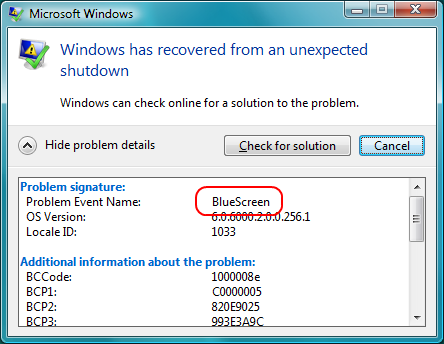
Problem Event Name: BlueScreen
OS Version: 6.0.6002.2.2.0.768.2
Locale ID: 1033
Additional information about the problem:
BCCode: 9f
BCP1: 00000003
BCP2: 89C545F8
BCP3: 89D842D0
BCP4: 89D41340
OS Version: 6_0_6002
Service Pack: 2_0
Product: 768_1
HELP SOLVING THIS BLUE SCREEN PROBLEM AT THE EARLIEST PLEASE
Hi,
Use DOS propmpt to collect the Data from effected drive so that the disk can be make ready for further actions including format.
Problem signature:
Problem Event Name: BlueScreen
OS Version: 6.1.7601.2.1.0.256.1
Locale ID: 1033
Additional information about the problem:
BCCode: 124
BCP1: 0000000000000000
BCP2: FFFFFA80037128F8
BCP3: 0000000000000000
BCP4: 0000000000000000
OS Version: 6_1_7601
Service Pack: 1_0
Product: 256_1
Files that help describe the problem:
C:\Windows\Minidump\101612-37923-01.dmp
C:\Users\r2d2\AppData\Local\Temp\WER-116969-1.sysdata.xml
if you can help please email me at above